You have successfully sent some Bitcoin to your VBTC account and are now looking to cash it out into your Vietnamese bank account or via one of our various Cash Offices.
After logging into your VBTC account, the following steps have to be undertaken to convert your Bitcoin into VND and withdraw it into your bank account (or pick it up from our Cash Offices).
1. Go to the “Orderbook” tab on the left
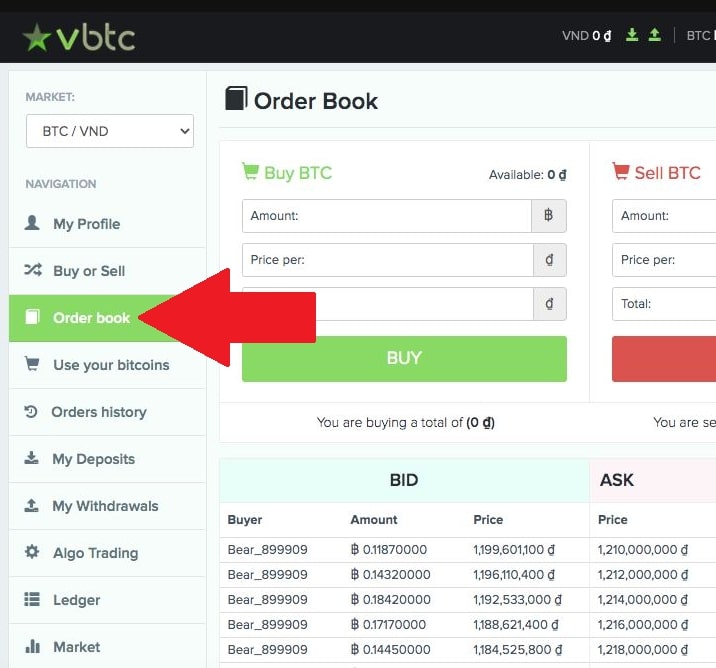
2. Enter in the box above the Orderbook the amount of Bitcoin you want to sell and the price at which you want to sell them for
If you ask for a price higher than the current “Bid” price, you will need to wait until somebody is buying the BTC at your ask price (This is called a “maker” order).
If you want to execute the trade immediately, you will have to set the price at “Bid” price or lower (This is called a “taker” order).
3. Press the “Sell” Button
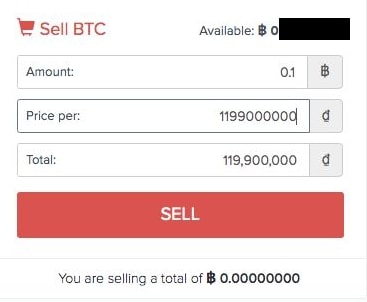
4. Go to the “Withdrawal” tab on the left
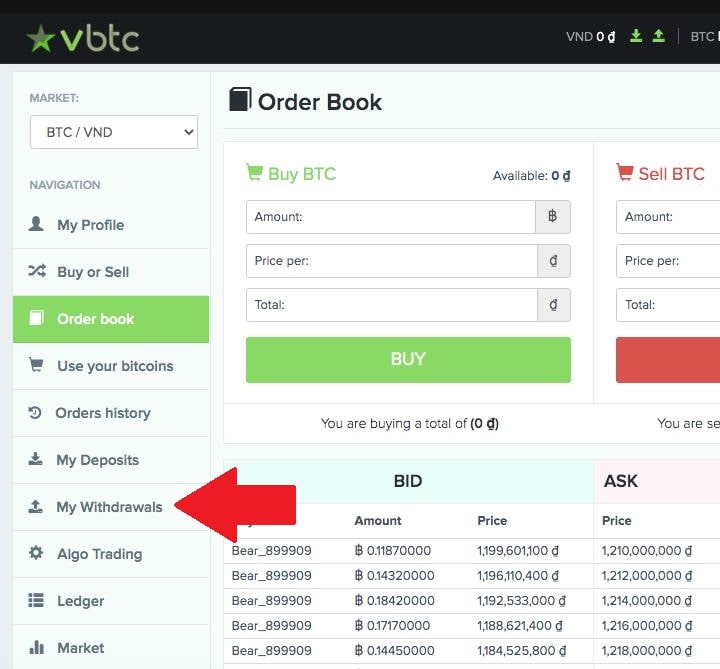
5. Pick your withdrawal option of choice
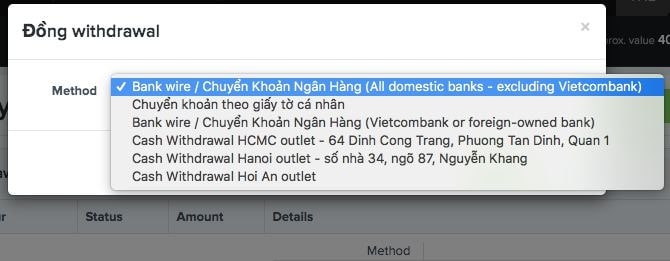
6. Enter the amount of VND you want to withdraw and enter your correct bank details / personal information to receive your VND funds
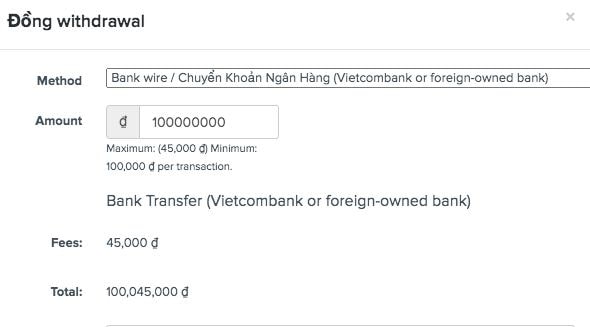
7. Submit your withdrawal
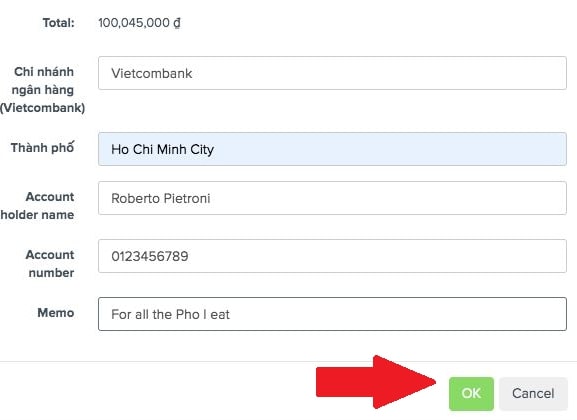
In the case you have chosen a bank wire withdrawal, you will usually receive your VND balance within a few hours maximum during normal banking operations hours.
If you picked the Cash Office withdrawal option, you might want to contact our Customer Service Team (either via Email or via Facebook) to arrange for your Cash Collection.
Was this article helpful?
That’s Great!
Thank you for your feedback
Sorry! We couldn't be helpful
Thank you for your feedback
Feedback sent
We appreciate your effort and will try to fix the article